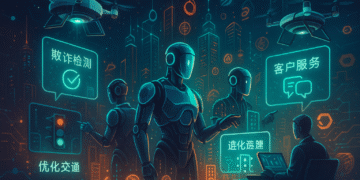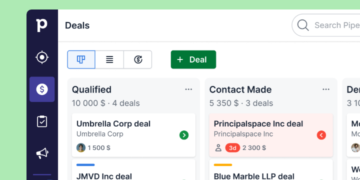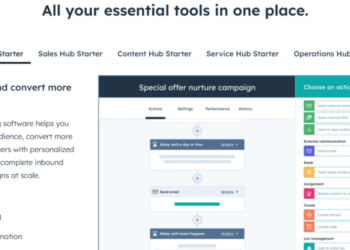In today’s fast-paced business environment, efficiency and automation are key to staying competitive. AI-driven IT and workflow automation tools simplify and streamline processes, enabling teams to focus on higher-value tasks. Whether you’re looking to automate project management, integrate data across platforms, or improve IT service management, these tools are designed to help. Below is a curated list of top tools for IT and workflow automation that can optimize operations for businesses of any size.
We trust that these AI solutions will help you optimize workflows and automate repetitive tasks to boost IT efficiency.
1. ClickUp

Purpose:
ClickUp is an all-in-one project management platform with powerful workflow automation capabilities. It allows businesses to customize task management, automate recurring tasks, and visualize project progress in real time.
Key Features:
- Task Automation: Automate repetitive tasks, such as status updates, reminders, and time tracking.
- Custom Workflows: Create workflows tailored to each team’s needs, from simple to complex.
- Integrations: Connects with hundreds of tools, including Google Workspace, Slack, and Microsoft Teams.
- Progress Tracking: Provides dashboards, Gantt charts, and custom reports to track project and task progress.
Ideal For:
Teams looking for a robust project management tool with built-in automation for task management and workflow customization.
Optimize project workflows with ClickUp’s powerful automation features.
2. Zapier

Purpose:
Zapier is an automation platform that connects different apps to streamline workflows. With Zapier, users can automate tasks across multiple applications, enabling data integration without needing to write any code.
Key Features:
- Automated Task Management: Set up “Zaps” to automate routine workflows across apps.
- Thousands of Integrations: Connects with over 3,000 apps, including Gmail, Slack, and Salesforce.
- Customizable Triggers and Actions: Build workflows based on specific triggers and actions in your applications.
- No-Code Interface: Simplifies automation for non-technical users with a drag-and-drop builder.
Ideal For:
Businesses looking to automate workflows and connect multiple platforms seamlessly.
Automate your workflows across apps with Zapier’s powerful integrations.
3. Monday.com

Purpose:
Monday.com is a flexible work operating system that empowers teams to manage projects, collaborate, and automate workflows with ease. Its visual interface makes it simple to track project progress and automate repetitive tasks.
Key Features:
- Customizable Workflows: Tailor workflows for specific projects or departments.
- Integrations with Popular Apps: Works with tools like Slack, Google Workspace, and Trello for seamless project management.
- Visual Tracking: Use boards, timelines, and Gantt charts to monitor progress.
- Task Automation: Automates tasks like notifications, assignments, and status updates.
Ideal For:
Teams and businesses needing a visual and versatile project management tool with strong automation capabilities.
Streamline project management and collaboration with Monday.com’s work OS.
4. Hive

Purpose:
Hive is a project and task management platform that uses AI to enhance team collaboration and workflow automation. With integrated messaging, time tracking, and analytics, Hive helps teams work more efficiently.
Key Features:
- Workflow Automation: Automate task assignments, reminders, and project updates.
- Built-In Messaging and Notifications: Collaborate in real-time with in-platform chat and alerts.
- Advanced Analytics: Gain insights into team productivity and project timelines.
- Integrations with Popular Tools: Works seamlessly with Google Workspace, Slack, Zoom, and over 1,000 other tools.
Ideal For:
Teams looking for a project management tool with built-in collaboration and advanced analytics to boost productivity.
Streamline your team’s workflow and productivity with Hive.
5. Taskade

Purpose:
Taskade is a collaborative task management and workflow automation tool designed to help teams manage projects, organize tasks, and collaborate in real-time. It combines chat, video, and task tracking in a single platform.
Key Features:
- Real-Time Collaboration: Chat, video calls, and task management in one place.
- Customizable Workflows: Create workflows tailored to project needs, from task boards to lists.
- Templates for Productivity: Pre-built templates for project management, brainstorming, and tracking.
- Cross-Platform Compatibility: Available on desktop, mobile, and web for easy access anywhere.
Ideal For:
Remote teams and businesses looking for an all-in-one collaborative tool to manage tasks and streamline workflow.
Get more done with Taskade’s collaborative task management platform.
6. Notion

Purpose:
Notion is an all-in-one workspace tool that combines notes, tasks, databases, and team collaboration in a flexible, customizable platform. With AI-powered features, Notion simplifies task management, content creation, and workflow automation.
Key Features:
- AI-Enhanced Notes and Databases: Capture ideas, organize notes, and manage data efficiently.
- Project Tracking and Task Management: Customizable templates for tracking tasks, projects, and deadlines.
- Collaboration & Integration: Ideal for teams to share information and integrate with tools like Slack, Google Drive, and more.
- Customizable Dashboards: Create dashboards with visual layouts, tables, and boards for different workflows.
Ideal For:
Teams and individuals looking for a flexible, AI-driven workspace to streamline project tracking, data management, and team collaboration.
Organize and manage your projects effortlessly with Notion’s all-in-one workspace.
7. Freshservice

Purpose:
Freshservice is an IT service management (ITSM) solution that uses AI to streamline IT operations, automate workflows, and enhance service delivery. Designed specifically for IT support teams, Freshservice helps organizations manage incidents, track IT assets, and automate service requests, ensuring efficient IT operations and faster response times.
Key Features:
- AI-Powered Ticketing: Automatically prioritizes and routes IT tickets to the right agents based on complexity and urgency, reducing response times.
- Incident Management: Tracks and manages incidents efficiently, helping IT teams resolve issues quickly with minimal downtime.
- Automated Workflows: Automates repetitive tasks such as ticket assignment, status updates, and notifications to improve productivity.
- Asset Management: Provides a centralized view of all IT assets, enabling teams to track, maintain, and audit assets throughout their lifecycle.
- Self-Service Portal: Offers an AI-driven portal where users can resolve common IT issues independently, freeing up IT resources.
- Analytics & Reporting: Generates detailed insights into IT service performance, response times, and user satisfaction to identify improvement areas.
Ideal For:
IT departments and service desks in businesses of all sizes looking to enhance IT support, streamline operations, and automate routine service tasks.
Customer Success Story:
A mid-sized healthcare organization implemented Freshservice to streamline its IT help desk operations. With AI-driven ticket prioritization and automated workflows, the IT team reduced response times by 35% and improved overall user satisfaction with faster resolutions.
Streamline your IT service management and boost productivity with Freshservice’s AI-powered ITSM solutions.
Explore Freshservice site
8. Nifty

Purpose:
Nifty is a versatile project management and collaboration platform designed to help teams streamline workflows, automate tasks, and improve collaboration. With features that support project tracking, task management, milestone setting, and team communication, Nifty enables businesses to manage projects efficiently from start to finish.
Key Features:
- Milestone Tracking & Task Management: Allows teams to set milestones, assign tasks, and monitor project progress in real-time, ensuring that deadlines are met.
- Customizable Workflows: Build custom workflows that fit project needs, making it adaptable for different departments or types of projects.
- Built-In Chat & Document Sharing: Provides an all-in-one space for team communication, file sharing, and collaboration to keep projects centralized.
- Automations & Integrations: Supports automations for repetitive tasks and integrates seamlessly with popular tools like Google Workspace, Slack, and Zoom.
- Project Reporting & Analytics: Gain insights into project timelines, productivity, and team performance with Nifty’s analytics and reporting features.
Ideal For:
Teams and businesses seeking a comprehensive, collaborative project management platform with built-in communication, customizable workflows, and milestone tracking to enhance project efficiency.
Customer Success Story:
A digital marketing agency used Nifty to streamline project management for multiple client campaigns. By using Nifty’s customizable workflows and milestone tracking, the team improved project timelines by 25% and reduced missed deadlines, resulting in higher client satisfaction.
Enhance your team’s productivity with Nifty’s project management and collaboration tools.
9. Zoho Projects

Purpose:
Zoho Projects is a project management and workflow automation tool that helps teams plan, track, and collaborate on tasks efficiently. Part of the larger Zoho ecosystem, Zoho Projects integrates seamlessly with Zoho’s other products and many third-party apps, making it an excellent choice for businesses looking for an all-in-one solution for managing workflows, automating tasks, and improving team productivity.
Key Features:
- Task Management & Milestone Tracking: Organize tasks, set dependencies, and track milestones to ensure projects stay on schedule.
- Workflow Automation: Automates repetitive tasks, like task assignments and status updates, using customizable workflows.
- Time Tracking & Resource Management: Includes time sheets and time-tracking features to monitor task durations and manage resources effectively.
- Collaboration Tools: In-app chat, forums, and document sharing allow team members to communicate and collaborate seamlessly.
- Analytics & Reporting: Advanced reports, including Gantt charts and dashboards, offer insights into project progress, team performance, and productivity.
- Third-Party Integrations: Connects with Zoho’s suite of business apps, along with tools like Google Drive, Microsoft Teams, and Slack, for a comprehensive project management experience.
Ideal For:
Teams and organizations needing a flexible project management platform with strong automation, time tracking, and collaboration capabilities that integrates well within Zoho’s ecosystem or with other tools.
Customer Success Story:
A mid-sized IT company adopted Zoho Projects to centralize project planning and task management across departments. With Zoho’s automation and collaborative tools, the team reduced project completion time by 30% and improved task delegation, boosting overall efficiency.
Comprehensive Comparison Table for IT & Workflow Automation Tools
| Tool | Purpose | Key Features | Ideal For | Cost Indication |
|---|---|---|---|---|
| ClickUp | Project Management & Task Automation | Task automation, customizable workflows, integrations, progress tracking | Teams needing a robust project management tool with automation capabilities | Free; Paid plans from $5/user |
| Zapier | App Integration & Workflow Automation | Automated task management, thousands of integrations, customizable triggers and actions | Businesses looking to connect multiple platforms seamlessly | Free; Paid plans from $19.99/month |
| Monday.com | Project Management & Collaboration | Custom workflows, integrations, visual tracking, task automation | Teams needing a versatile project management tool with automation | Free; Paid plans from $10/user |
| Hive | Task Management & Collaboration | Workflow automation, messaging, advanced analytics, integrations | Teams looking for built-in collaboration with advanced analytics | Free; Paid plans from $12/user |
| Taskade | Collaborative Task Management | Real-time collaboration, customizable workflows, templates, cross-platform compatibility | Remote teams needing a collaborative tool to manage tasks and workflows | Free; Paid plans from $8/user |
| Notion | All-in-One Workspace | AI-enhanced notes and databases, project tracking, collaboration, customizable dashboards | Teams and individuals needing a flexible workspace to manage tasks and projects | Free; Paid plans from $4/user |
| Freshservice | IT Service Management | AI-powered ticketing, incident management, automated workflows, asset management | IT departments looking to streamline support and automate service tasks | Paid plans starting at $19/user/month |
| Nifty | Project Management & Collaboration | Milestone tracking, customizable workflows, built-in chat, automations | Teams needing collaborative project management with automation and milestone tracking | Free; Paid plans from $5/user |
| Zoho Projects | Project Management & Workflow Automation | Task management, time tracking, collaboration, automation, analytics | Teams needing a project management tool with strong Zoho ecosystem integrations | Free; Paid plans from $5/user |
Conclusion
AI-powered IT and workflow automation tools are essential for businesses looking to streamline operations, automate repetitive tasks, and optimize productivity. From ClickUp and Zapier for versatile task automation to Freshservice for IT service management, these tools provide scalable solutions for a variety of business needs.
Discover the right tools for your workflow automation needs and start optimizing your business processes today.
Start implementing these tools today!