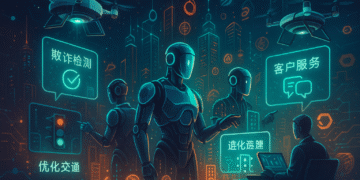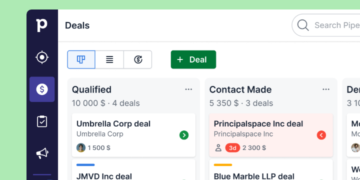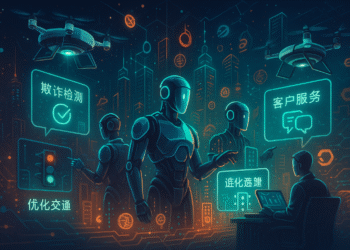Krisp AI Meeting Assistant with #1 Noise Cancellation
In this Krisp AI review, I’ll show you how I eliminated frustrating background noise from my Zoom calls in under 3 minutes. Whether you’re working remotely from a noisy café, battling traffic sounds, or dealing with barking dogs at home, Krisp’s AI-powered solution might be the game-changer you didn’t know you needed. Remote work has its perks, but peace and quiet isn’t always one of them. After trying everything from manual muting to noise-canceling headphones, I discovered Krisp.ai and it changed everything.
The Problem: Background Noise Ruins Calls
I work from a noisy home office, barking dog, neighbor’s lawn mower, and occasional street traffic. Despite using Zoom’s built-in noise cancellation, clients still asked, “What’s that noise?” Worse, I had to constantly mute and unmute myself, killing the natural flow of conversation.
Background noise doesn’t just annoy your listeners, it undermines your credibility, focus, and communication. If you’re a freelancer, sales rep, or coach, this can directly impact trust and income.
Why Built-in Noise Cancellation Isn’t Enough
I tested Zoom, Microsoft Teams, and Google Meet’s built-in features. They helped a little but couldn’t handle layered sounds, like someone talking in the background or city noise. They often distorted my voice or muted it entirely when I spoke softly.
I needed something smarter, and that’s when I found Krisp.ai.
What Is Krisp.ai?
Krisp is an AI-powered noise cancellation app and meeting assistant that works across all conferencing platforms, Zoom, Google Meet, Skype, Slack, etc. It sits between your mic and your meeting app, scrubbing out background noise in real time and generating useful meeting notes automatically.
Key Features:
- AI Meeting Assistant: Automatically generates clean, shareable meeting notes, no bots, no recordings. Great for productivity and post-call follow-ups.
- AI-Powered Silence: Removes background noise (even other people talking!) without touching your voice.
- Bi-Directional Filtering: It can remove noise coming from you and from others.
- No Cloud, No Delay: Runs locally, nothing is sent to a server. This keeps your conversations private and fast.
- Free Plan: 60 minutes/day of noise cancellation. Unlimited transcript, Perfect for short meetings or testing.
My 2 Weeks Experience With Krisp
Setup took 3 minutes. You install Krisp, select it as your microphone/speaker, and you’re good to go.
First test: a call from a crowded café. I was skeptical, but the other person said, “It sounds like you’re in a quiet room.” I even played background music during a podcast test, Krisp filtered it out while preserving my voice.
I’ve used it for:
- Coaching calls
- Podcast recordings
- Online workshops
- Coworking sessions
Every time, the result was crystal-clear audio, no more “What’s that sound?” interruptions.
✅ Pros & Cons
Pros:
- Works with any app
- Top-tier noise filtering
- Accurate, AI-generated meeting notes
- No bot integration required
- Free plan is generous
Cons:
- 60-minute daily limit on free plan (can be restrictive if you have lots of calls)
- English focus for summaries (multi-language support still improving)
- Premium pricing might be high for casual users (starts at $8/month)
Who Should Use Krisp?
- Remote professionals with noisy environments
- Podcasters recording in non-ideal spaces
- Salespeople or coaches who need clean audio
- Online teachers and webinar hosts
If you rely on your voice to earn, Krisp pays for itself.
Final Thoughts + Free Trial Link
After trying Krisp for two weeks, I can say it’s my #1 audio tool for remote work. It’s like having a mute button for the world around you.
Whether you’re tired of barking dogs or just want to sound more professional, Krisp is worth it.
Disclosure: This post contains an affiliate link. If you sign up, I may earn a small fee, at no extra cost to you.